For general issues and troubleshooting tips check out Apple’s site. Below is the most common issue and a way to resolve your Soundwall not showing up in your Airplay list.
If your Soundwall is not showing up in Airplay, the most common reason is that the settings need to be refreshed. The simplest way to do this, is to go to your settings on your iOS device and turn on Airplane Mode, wait about 5 seconds - then turn it off.
Follow the steps below:
1. Swipe up from the bottom to get to your Control Center - Turn On Airplane Mode
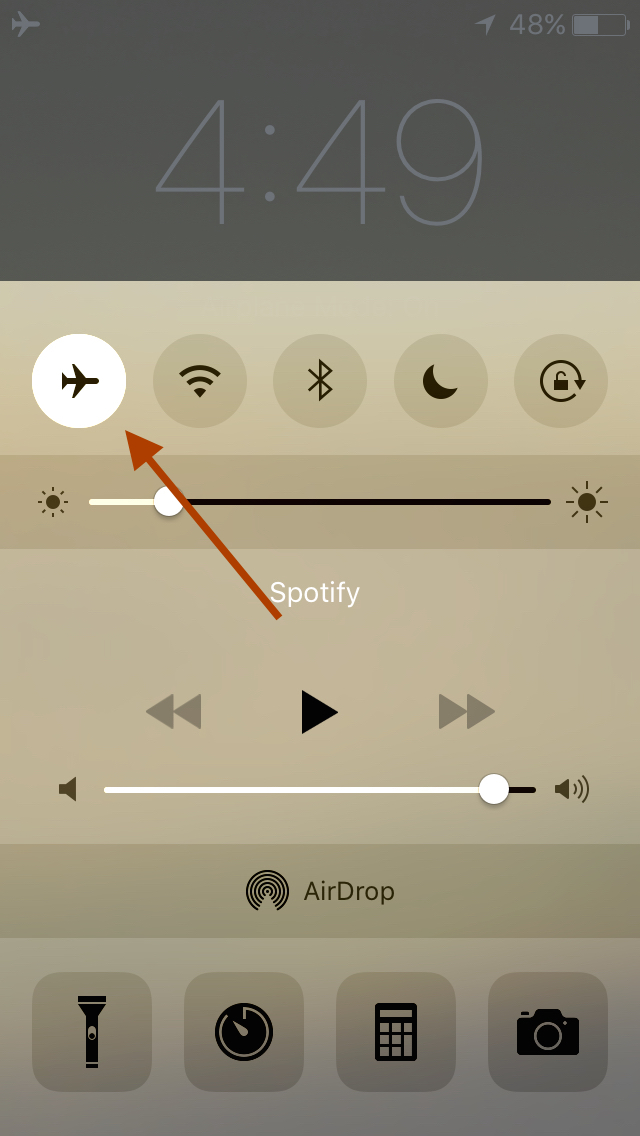
2.. Now turn it off, and turn WiFi back on (if it doesn't automatically turn back on).
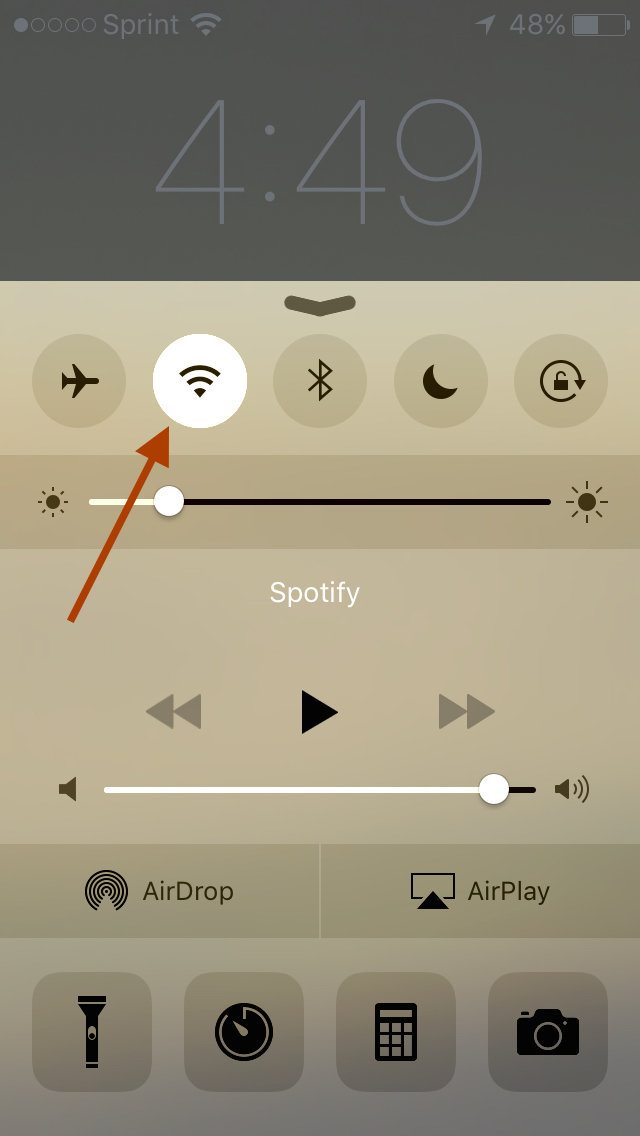
3. Go back to your control center (swiping up from the bottom of your phone) and your Soundwall should now appear:
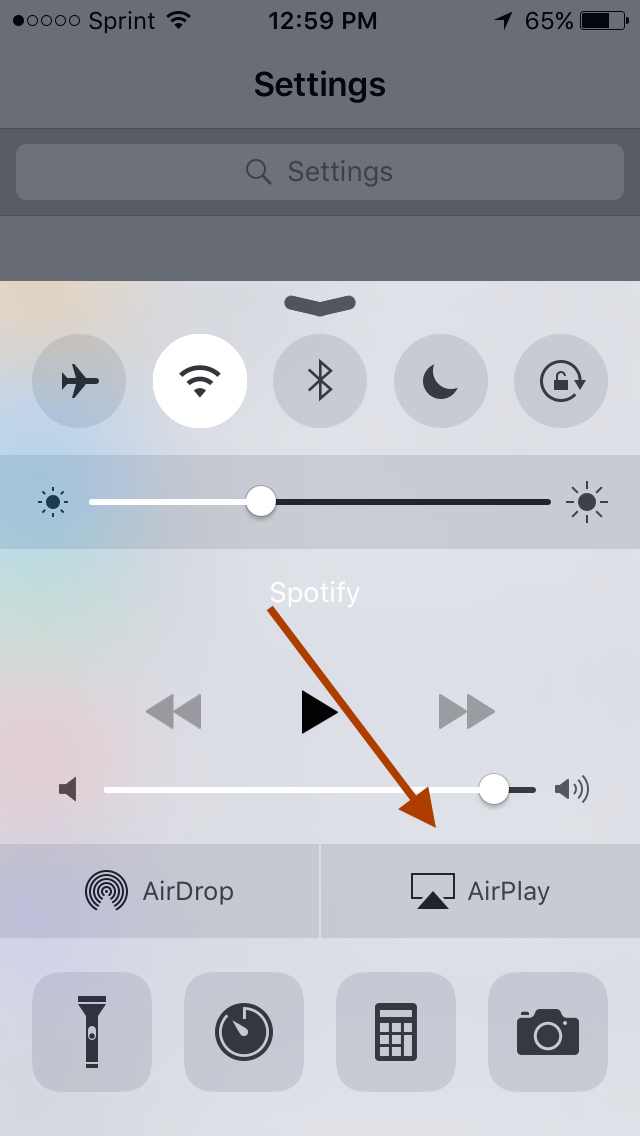
0 Comments