To help you with this process, we’ve outlined the steps for use BubbleUPnP below.
1. Download BubbleUPnP which is available for free on the Google Play store. BubbleUPnP plays music from your device and it can also access music stored on Google Music, Google Drive, Dropbox, SkyDrive, and other DNLA servers (like a drive on your network with music).
2. Your Soundwall will come with Android/UPnP streaming enabled. Just make sure your Soundwall is powered on, and open up BubbleUPnP on your Android device. If it’s the first time opening the app, you’ll be presented with several screens with licensing information and other details. Just keep tapping ‘OK’ and you will get to the “Now Playing” screen. Tap the “Devices” tab.
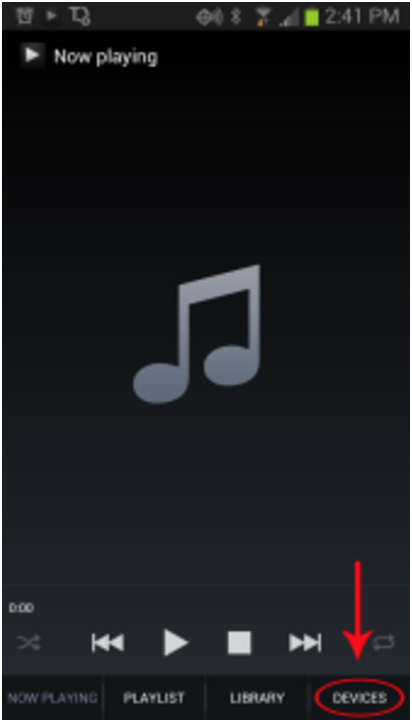
3. After a few moments, you should see the name of your Soundwall appear under “Renderers”. Select your Soundwall to establish a connection.
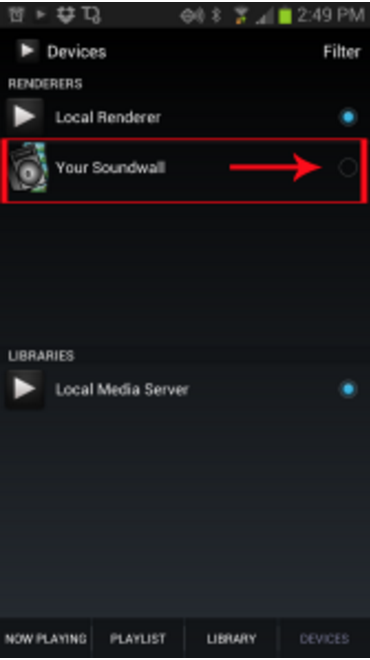
4. On the same page under “Libraries,” you will see “Local Media Server”, which is all of the music in your device’s internal storage. It should be selected by default. Tap the “Library” tab at the bottom of the screen to start browsing your collection!
5. Simply tap on a track to play your music from your Soundwall. You can create playlists up to 16 tracks with the free version of BubbleUPnP.
1 Comments