Soundwall announces the Alpha Release of the “Group” feature. The Group feature allows you to stream from multiple Soundwalls for Spotify Connect, Pandora and Airplay. If you have more than one Soundwall, we would like to hear about your experiences with this Alpha feature. A group can consist of up to 4 Soundwalls, all streaming the same content in synchronicity.
Groups are easy to create: select “create a group” from a Soundwall icon, or use the create group icon:

Select the Soundwall’s you want to belong to a group and enter a name for the group. One suggestion is to name the group after the area they belong to: Living Room, Bedroom or Entire House.
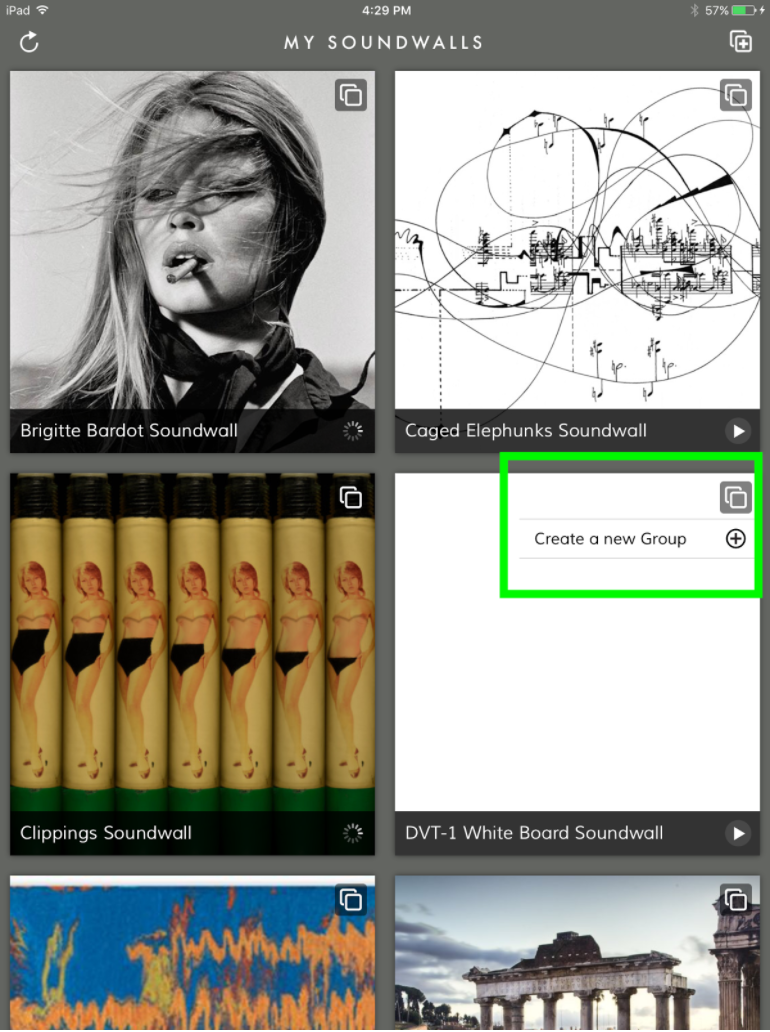
Click the checkbox in the individual SW to add or remove the Soundwall from a group.
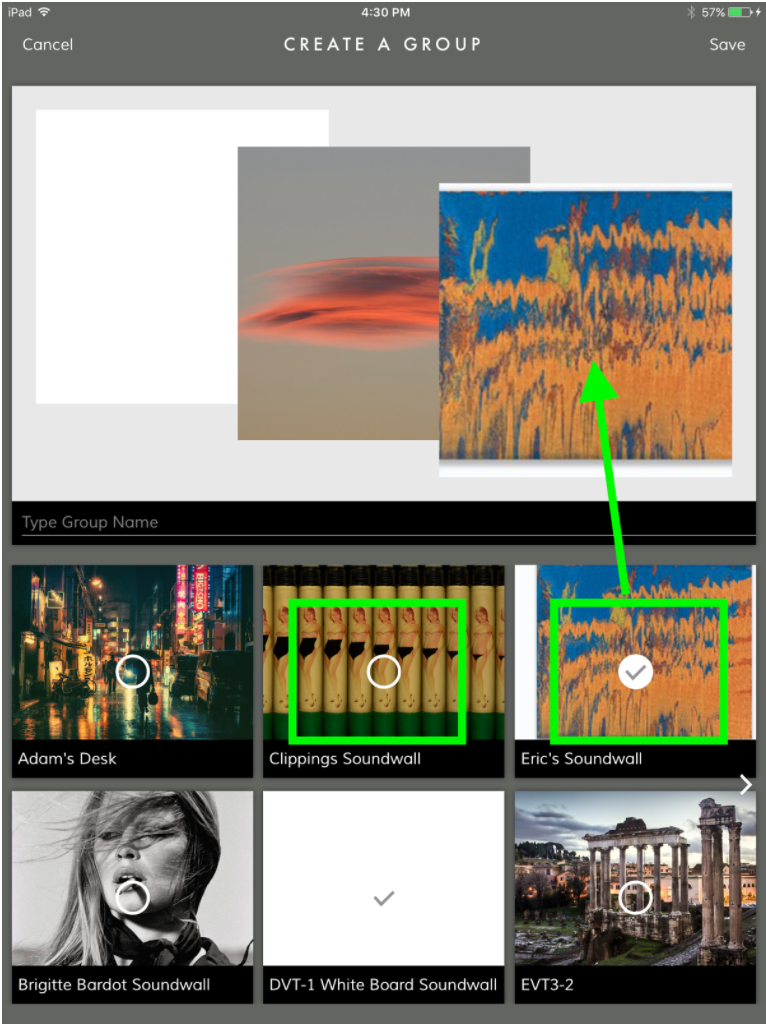
You may create as many groups as you want.
Groups exist either in the “released” state (meaning it is not available for streaming), and an “activated” state (meaning the Group is available for streaming and the name will show up in Airplay and Spotify Connect with a “+” in front of it).
When activating a Group, every Soundwall within the Group becomes unavailable to stream by themselves or in other groups they are in, effectively releasing the other groups from the activate state if they were activated. A Soundwall can only exist in one activated Group. To make them available outside of the Group, you will need to release this Group.
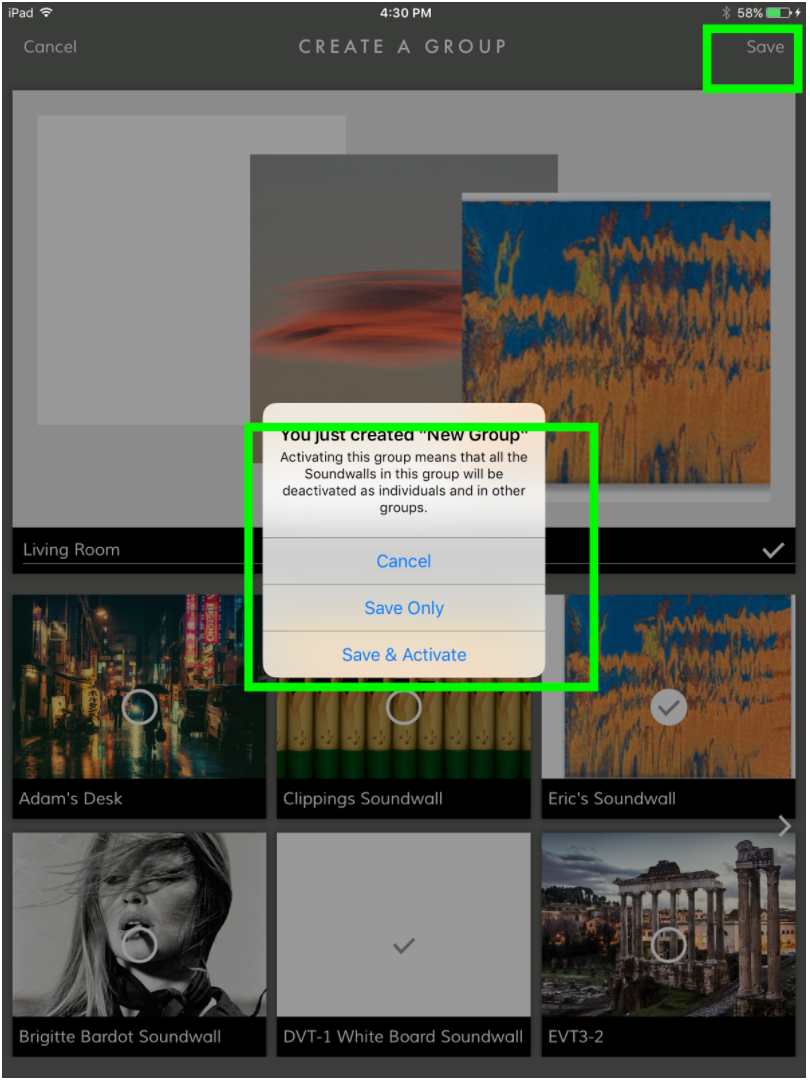
“Save only” creates the group in a “released” state, meaning not available for streaming.
“Save and Activate” creates the group in an “activated” state, meaning available for streaming.
When the group is activated in the smartphone App, the App automatically pops up the volume sliders for the group. The individual volume controls appear for each Soundwall and act as a maximum volume setting for that Soundwall. The Volume Slider at the bottom controls the volume for all Soundwalls in the group. You can control the Group volume in Spotify connect, or from your Airplay client. Use the individual Volume sliders to balance the volume between the individual Soundwalls in the group.
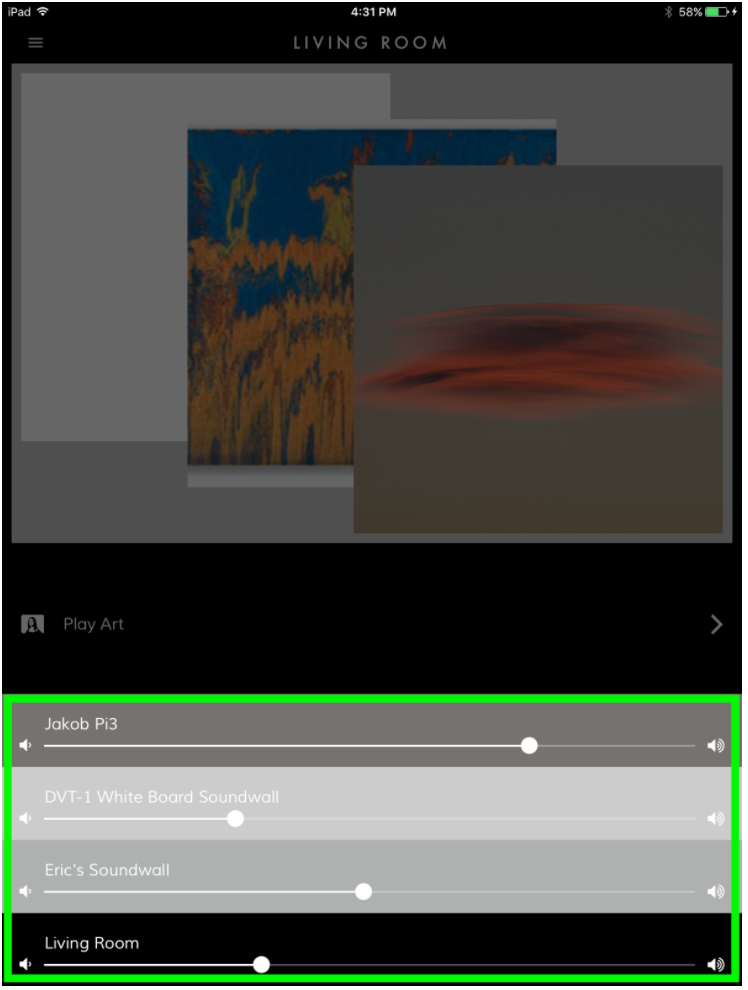
When a group is activated, it will take 5-10 seconds for the group to show up in Spotify Connect or Airplay.

If you power down your Soundwall, you will have to reactivate the associated Group to stream to it.
0 Comments