Nova has a presence sensor on the bottom of the frame that detects movement near your Nova which triggers the lights to display for a couple of seconds as a soft “hello”. This is just a reminder that Nova is ready to play. This happens at most once an hour only when Nova is not playing a track. The presence lights are dimmed during Night Mode. There is an option to turn this feature off in the Soundwall App > Settings > Customization > Presence Detection.
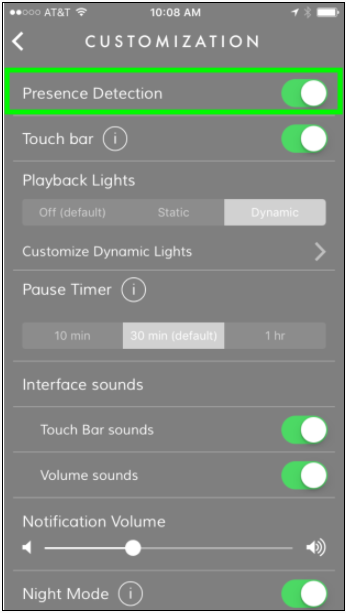
You can also customize other actions for the Presence Detection when nothing is playing, by using the my.soundwall.com -> Customization-> Advanced Options -> Touch Bar and Presence Preferences page.
Options include selecting custom LED lights that will light for 3 seconds when presence is detected, or customizing your music selection to Therapy sounds, or Pandora. In a future release, you will be able to play a Spotify playlist.

0 Comments